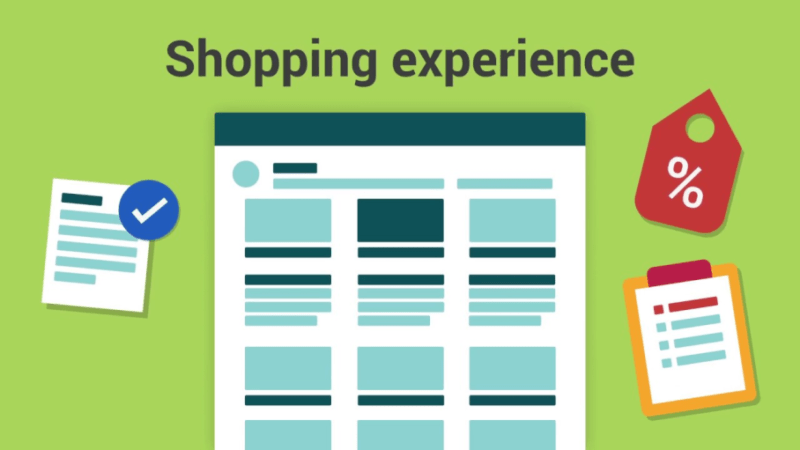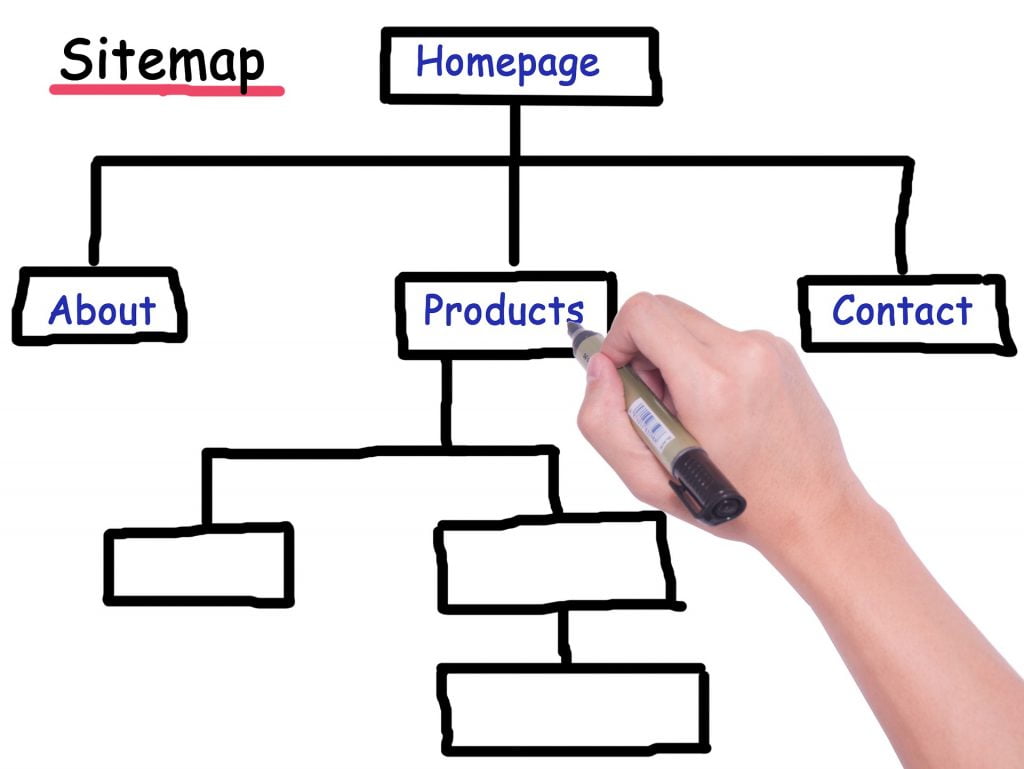Here’s an overview:
- Introduction to the Importance of Web Design and SEO
- The Fundamentals of SEO: What You Need to Know
- Role of Web Design in User Experience and SEO
- Technical SEO: Optimizing Website Structure and Code
- Content Strategy: Crafting SEO-Friendly and Engaging Content
- Mobile Optimization: Ensuring a Mobile-Friendly Experience for Web Design and SEO
- Critical Impact of Website Speed and Performance on SEO
- Integrating Social Media and SEO: Maximizing Reach and Engagement
- Common Mistakes to Avoid in Web Design and SEO
- Measuring Success: Tools and Metrics for SEO and Web Design
- Future Trends: What to Expect in Web Design and SEO
Introduction to the Importance of Web Design and SEO
Building a website that ranks well in search engine results involves an intricate blend of web design and search engine optimization (SEO). Both elements play pivotal roles in the landscape of digital visibility.
The Role of Web Design
Web design encompasses several key factors:
- User Experience (UX): Good web design enhances the user experience by making the site easy to navigate. A positive user experience can reduce bounce rates and increase the time spent on the site.
- Mobile Responsiveness: With a significant portion of web traffic coming from mobile devices, a responsive design ensures the site looks and functions well on all screen sizes.
- Loading Speed: Slow-loading websites frustrate users and are penalized by search engines. Optimal design ensures quick loading times.
The Influence of SEO
SEO aims to improve a website’s visibility on search engines like Google. Some crucial aspects include:
- Keywords: Integrating relevant keywords into the content and metadata increases the likelihood of appearing in search results.
- Backlinks: These links from other reputable websites enhance the site’s authority, contributing to better rankings.
- Content Quality: High-quality, valuable content not only attracts visitors but also encourages sharing, which aids SEO efforts.
Intersection of Web Design and SEO
The integration of web design and SEO involves:
- SEO-Friendly URLs: Clean, easily readable URLs help both users and search engines understand the webpage content.
- Schema Markup: This helps search engines understand the context of the content, improving visibility.
- Image Optimization: Properly tagged and compressed images contribute to faster loading times and improve search engine rankings.
Understanding the relationship between web design and SEO allows one to create a website that is not only visually appealing but also strategically structured to rank well in search engine results.
The Fundamentals of SEO: What You Need to Know
SEO (Search Engine Optimization) refers to the process of optimizing a website to improve its visibility in search engine results pages (SERPs). Mastery of SEO is essential for increasing organic traffic and ensuring a website ranks well. Several key elements are fundamental to effective SEO:
Keywords
- Keyword Research: Identifying relevant keywords and phrases that potential visitors use when searching for related content.
- Long-Tail Keywords: Using specific, longer phrases that target niche demographics.
- Keyword Placement: Incorporating keywords naturally into titles, headings, meta descriptions, and content.
On-Page SEO
- Meta Tags: Crafting compelling meta titles and descriptions for each page.
- Headings: Properly utilizing H1, H2, and lower heading tags for content hierarchy.
- Content Quality: Producing engaging, valuable, and relevant content that answers users’ search intents.
- Image Optimization: Using descriptive file names, alt texts, and compressing images for faster loading.
Technical SEO
- Site Speed: Ensuring a fast-loading website through techniques like image compression, browser caching, and reducing server response times.
- Mobile-Friendliness: Implementing responsive design to provide a good user experience across all devices.
- Sitemap: Creating and submitting XML sitemaps to search engines for better indexing.
- Site Structure: Maintaining a logical URL structure and clear navigation for user and bot accessibility.
Off-Page SEO
- Backlinks: Securing quality inbound links from reputable websites to enhance domain authority.
- Social Signals: Leveraging social media presence to improve brand visibility and traffic.
- Guest Posting: Writing guest posts on authoritative blogs to gain exposure and backlinks.
User Experience (UX)
- User Engagement: Focus on metrics like bounce rate, time on site, and page views.
- Internal Linking: Using appropriate internal links to guide visitors and enhance on-site navigation.
- Accessibility: Ensuring content is accessible to all users, including those with disabilities.
Understanding and implementing these fundamentals provide the groundwork for a well-optimized website, creating a strong foundation for higher rankings in search engine results. Effective SEO practices not only improve visibility but also enhance overall user experience.
Role of Web Design in User Experience and SEO
Web design significantly impacts user experience (UX) and search engine optimization (SEO). A well-designed website facilitates easy navigation and helps users find the information they seek quickly. Proper layout, intuitive navigation, and responsive design contribute to a positive user experience.
Key Elements of Web Design for UX
- Navigation:
- Clear menus and site maps ease the user journey.
- Bread crumbs help users track their location within the site.
- Layout:
- Utilize a clean, uncluttered design.
- Optimize the use of white space for readability.
- Speed:
- Fast loading times improve user satisfaction.
- Regularly optimize images and code to maintain speed.
- Accessibility:
- Ensure compatibility with screen readers.
- Use alt tags for images and proper heading structures.
- Mobile Responsiveness:
- Design layouts that adapt to various screen sizes.
- Test designs on multiple devices.
Integrating Web Design with SEO
- Mobile-Friendly Design:
- Google’s algorithm favors mobile-responsive sites.
- Use frameworks like Bootstrap for consistent mobile experiences.
- User Engagement:
- Lower bounce rates through visually appealing design.
- Interactive elements (e.g., forms, videos) retain user interest.
- Page Speed:
- Search engines rank faster pages higher.
- Tools like Google PageSpeed Insights help identify speed issues.
- SEO-Friendly Layout:
- Use header tags (H1, H2, etc.) properly.
- Structured data and schema markup improve search visibility.
- Content Placement:
- Prioritize key information above the fold.
- Well-placed CTAs (Call To Actions) drive conversions.
Visual Appeal and Branding
- Consistent Branding:
- Maintain uniform color schemes and typography.
- Consistency builds brand recognition.
- Aesthetics:
- Attractive designs draw user attention.
- Balancing graphics and text ensures clarity and engagement.
By incorporating these design principles, a website not only enhances user experience but also aligns with SEO best practices, resulting in better search engine rankings and higher user satisfaction.
Technical SEO: Optimizing Website Structure and Code
Technical SEO focuses on improving the underlying framework and code of a website to enhance its search engine visibility. This involves elements such as site speed, mobile-friendliness, crawlability, and secure connections. Effective technical SEO ensures that search engines can easily access, crawl, and index a site.
Site Speed
Site speed is crucial for both user experience and search engine rankings. Improving site speed can be achieved through:
- Image Optimization: Compressing images without losing quality.
- Browser Caching: Allowing browsers to store copies of files for quicker loading on repeat visits.
- Minifying CSS, JavaScript, and HTML: Removing unnecessary characters and lines.
- Server Response Time: Ensuring a responsive host and optimized server settings.
Mobile-Friendliness
Google uses mobile-first indexing, meaning it primarily uses the mobile version of the content for indexing and ranking. Key factors include:
- Responsive Design: Ensuring the website layout adjusts to different screen sizes.
- Viewport Configuration: Setting the viewport width to match the device’s screen size.
- Readable Text Size: Ensuring text is legible without zooming.
Crawlability
Crawlability refers to a search engine’s ability to access and navigate a website. Strategies to enhance crawlability include:
- Robots.txt File: Directing search engine crawlers on which pages to crawl.
- XML Sitemap: Providing a roadmap of the website for search engines.
- Proper Link Structure: Using internal links to help crawlers find and index content.
Secure Connections
Websites with HTTPS are given preference over non-secure counterparts. Steps to secure a website involve:
- SSL Certificates: Ensuring data transmitted between the user and the server is encrypted.
- Proper Redirects: Redirecting HTTP traffic to the HTTPS version.
Clean and Efficient Code
Well-structured code ensures faster loading times and better performance. Practices include:
- Semantic HTML: Using HTML tags for their intended purpose.
- Avoiding Inline Styles: Keeping style separate from HTML.
- Using External Scripts Sparingly: Reducing the number of external resources.
Structured Data
Implementing structured data (schema markup) allows search engines to understand content more effectively. Benefits include:
- Enhanced Snippets: Displaying rich information in search results.
- Voice Search Optimization: Improving voice search results.
Content Strategy: Crafting SEO-Friendly and Engaging Content
Creating content that appeals to both search engines and human readers is vital for a successful website. A balanced content strategy combines keyword optimization, valuable information, and engaging storytelling.
Keyword Research
- Identify Primary and Secondary Keywords: Start by identifying core keywords relevant to the site’s niche. Use tools like Google Keyword Planner or SEMrush for comprehensive research.
- Long-Tail Keywords: Incorporate long-tail keywords to capture specific search intents. These are less competitive and often lead to higher conversion rates.
- Semantic Keywords: Use related terms to cover a broader scope of a topic, aiding in semantic search engine understanding.
On-Page SEO
- Title Tags and Meta Descriptions: Craft unique and compelling title tags and meta descriptions for each page. These components should include primary keywords and prompt action.
- Header Tags: Implement H1, H2, and H3 tags appropriately. They aid in content structure and improve readability.
- Keyword Placement: Include keywords naturally within the content, avoiding overstuffing. Keywords should appear in the first 100 words, headers, and throughout the body.
Content Quality
- Original Content: Google values original, non-plagiarized content. Ensure that all articles, blogs, and pages are unique.
- Comprehensive Information: Cover topics thoroughly. Well-researched content with in-depth insights is more likely to rank higher.
- Engaging and Readable: Use a conversational tone and break content into digestible parts. Utilize bullet points, numbered lists, and short paragraphs.
Multimedia Integration
- Images and Alt Text: Use high-quality images and describe them with descriptive alt text containing keywords.
- Videos: Integrate video content to enhance engagement. Ensure videos are optimized for quick loading.
- Infographics: Present information visually through infographics, which can be highly shareable and beneficial for backlinking.
Regular Updates
- Content Audit: Regularly audit existing content for relevance and accuracy. Update outdated information and refine SEO practices.
- New Content: Continuously add new content based on current trends and user interests. Consistent posting can foster user retention.
By following these guidelines, website content will be both SEO-friendly and engaging, meeting the expectations of search engines and users alike.
Mobile Optimization: Ensuring a Mobile-Friendly Experience for Web Design and SEO
In today’s digital landscape, mobile optimization is an essential aspect of web design and SEO. As a significant portion of web traffic comes from mobile devices, it is crucial to ensure that websites provide a seamless mobile-friendly experience. Here are several key components to consider:
- Responsive Design
A responsive design adjusts the layout of a website based on the device’s screen size. This approach ensures that content is easily accessible and visually appealing on devices ranging from smartphones to tablets. - Fast Loading Times
Speed is a critical factor for mobile users. Websites should be optimized to load quickly on mobile devices by compressing images, using efficient coding practices, and leveraging browser caching. - Mobile-Friendly Navigation
Navigation should be intuitive and easy to use on smaller screens. Implementing features such as expandable menus, large touch targets, and a user-friendly interface can significantly enhance the mobile user experience. - Optimized Images and Media
Ensuring that images and media are optimized for mobile devices involves reducing file sizes without compromising quality. Utilizing modern image formats like WebP and implementing responsive image techniques improve performance. - Content Prioritization
Mobile users often look for specific information quickly. Organizing content in a way that prioritizes essential information and minimizes excessive scrolling enhances usability and engagement. - Font Size and Readability
Text should be easily readable without requiring users to zoom in. Using responsive typography techniques ensures that fonts scale appropriately across different devices. - Pop-ups and Interstitials
Intrusive pop-ups can hinder the mobile experience. Websites should avoid large pop-ups and opt for non-intrusive banners or inline elements when engaging users on mobile devices. - Touch Screen Compatibility
Ensuring that all interactive elements are compatible with touch screens is important. Buttons and links should have sufficient spacing and be large enough to be tapped without difficulty. - Test Across Devices
Regular testing on various mobile devices and browsers can help identify potential issues. Using tools like Google Mobile-Friendly Test and browser developer tools ensures consistent performance.
> "A website optimized for mobile users not only enhances the user experience but also positively impacts search engine rankings."
Implementing these mobile optimization techniques ensures that websites cater to the growing number of mobile users, offering a seamless and convenient browsing experience.
Critical Impact of Website Speed and Performance on Web Design and SEO
Website speed and performance are crucial elements that significantly affect SEO rankings. Search engines prioritize websites that deliver a seamless user experience, and one of the key factors influencing this experience is loading time. When a website loads quickly, users are more likely to stay and interact with content, reducing bounce rates and increasing dwell time.
Search engines use various metrics to gauge website speed and performance:
- First Contentful Paint (FCP): Measures the time it takes for the first piece of content to appear on the screen.
- Time to Interactive (TTI): Assesses the time required for a page to become fully interactive.
- Largest Contentful Paint (LCP): Evaluates the loading performance of the largest content element visible in the viewport.
- Cumulative Layout Shift (CLS): Measures unexpected layout shifts during the page loading phase.
Google’s Core Web Vitals emphasizes these metrics, and they serve as ranking factors. Websites that score well in these areas are more likely to appear higher in search results. Hence, optimizing these elements can lead to significant SEO benefits.
Improving website speed often involves several strategies:
- Image Optimization: Compressing images without losing quality.
- Browser Caching: Storing parts of a website in users’ browsers for faster loading in subsequent visits.
- Minifying CSS, JavaScript, and HTML: Reducing the file size of scripts and stylesheets.
- Content Delivery Network (CDN): Distributing website content across multiple servers worldwide to reduce latency.
A case study by Google demonstrates that a one-second delay in mobile load times can impact conversion rates by up to 20%. This statistic illustrates the direct correlation between site speed and user engagement. Consequently, faster websites not only rank better but also drive higher user satisfaction and revenue.
Monitoring tools such as Google Lighthouse and GTmetrix provide detailed insights into a website’s performance, identifying areas that need improvement. Regularly reviewing and optimizing these aspects is an ongoing necessity to maintain high SEO rankings and provide an optimal user experience.
Integrating Social Media and SEO: Maximizing Reach and Engagement
Incorporating social media into SEO strategies can amplify a website’s reach and engagement. Social signals, while not direct ranking factors, influence SEO by boosting visibility and driving traffic. Here’s how to effectively blend social media with SEO:
- Cross-Promote Content: Sharing website content on social media platforms increases exposure and backlink opportunities. Users sharing links to valuable content generate organic traffic.
- Optimized Profiles: Ensure social media profiles are complete and optimized with relevant keywords and links back to the website. This drives SEO value through branded search results and authority.
- User-Generated Content: Encouraging users to create content related to the brand can lead to increased engagement and natural backlinks. This content should be shared and highlighted on social channels.
- Engagement Metrics: Engagement on social media, such as likes, shares, and comments, can indicate content quality and relevance. High engagement can influence search engines by portraying content as valuable.
- Consistent Branding: Maintain consistent branding across social media and the website. This cohesive approach strengthens the brand’s identity, aiding in recognition and trust.
- Social Sharing Buttons: Integrate social sharing buttons on website pages and blog posts. Easy sharing options encourage visitors to distribute content across their networks, increasing reach.
- Influencer Collaboration: Partnering with influencers can expand reach significantly. Influencers share content with their followers, redirecting traffic back to the website and enhancing SEO through diverse backlinks.
- Regular Updates: Fresh, updated content on social media profiles can lead to frequent crawling by search engine bots. Regular updates maintain audience interest and keep the brand relevant.
- Analytics Integration: Use tools like Google Analytics and social media insights to monitor how social media impacts website traffic and engagement. This data helps refine strategies for better results.
- Mobile Optimization: Ensure the website is mobile-friendly since social media mostly operates on mobile devices. A seamless transition from social media to the website enhances user experience and reduces bounce rates.
Implementing these practices can help create a synergy between social media and SEO, fostering greater reach and user engagement.
Common Mistakes to Avoid in Web Design and SEO
In the endeavor to construct a website that ranks well in search engines, several common mistakes can derail efforts. These errors, often overlooked, can have significant consequences on user experience and search engine optimization (SEO).
Poorly Structured URLs
- Using complex, non-descriptive URLs.
- Not incorporating keywords.
- Changing URLs frequently without setting up proper redirects.
Neglecting Mobile Optimization
- Failing to implement a responsive design.
- Longer load times on mobile devices.
- Ignoring mobile-specific SEO practices.
Low-Quality Content
- Publishing thin, low-value content.
- Keyword stuffing.
- Duplicate content.
Inconsistent Use of Headers
- Skipping heading tags (H1, H2, etc.).
- Overusing H1 tags.
- Inconsistent text formatting.
Ignoring Internal Linking
- Lack of strategic internal links.
- Using generic anchor text.
- Creating orphan pages.
Slow Page Load Times
- Overloading pages with large images or videos.
- Not leveraging browser caching.
- Ignoring minification of CSS and JavaScript files.
Improper Use of Alt Texts
- Skipping alt texts on images.
- Using non-descriptive alt texts.
- Keyword stuffing in alt texts.
Neglecting User Experience (UX)
- Poor navigation structures.
- Using intrusive pop-ups.
- Overloading pages with ads.
Improper Meta Tags
- Missing or duplicate meta descriptions.
- Overlooking title tags.
- Failing to update meta tags for each page.
Not Utilizing HTTPS
- Keeping the site on HTTP.
- Misconfiguring SSL certificates.
- Ignoring the security aspect entirely.
Overlooking Analytics and Tracking
- Not setting up Google Analytics.
- Neglecting data analysis.
- Ignoring user behavior insights.
By addressing these common mistakes, one can improve both web design and SEO efforts, resulting in a site that not only ranks well but also provides an optimal user experience.
Measuring Success: Tools and Metrics for SEO and Web Design
Accurately measuring the success of a website involves utilizing various tools and metrics. Monitoring these elements helps understand how well the site functions and its impact on search engine rankings.
Key Metrics for SEO:
- Organic Traffic:
- The number of visitors coming from search engines.
- Tracked using Google Analytics.
- Bounce Rate:
- The percentage of visitors who leave the site after viewing only one page.
- A high bounce rate may indicate poor user experience or irrelevant content.
- Page Load Time:
- The duration it takes for a webpage to fully load.
- Tools like Google PageSpeed Insights measure and suggest improvements.
- Keyword Rankings:
- Position of specific keywords in search engine results.
- Monitored through tools like SEMrush or Ahrefs.
- Click-Through Rate (CTR):
- The ratio of users who click on a specific link to the number of total users who view a page.
- Tracked through Google Search Console.
Essential Metrics for Web Design:
- User Engagement:
- Measured by average session duration and pages per session.
- Indicates how long users stay and interact with the site.
- Conversion Rate:
- The percentage of visitors who complete a desired action (e.g., sign-ups, purchases).
- Analyzed through platforms like Google Analytics and Hotjar.
- Mobile Responsiveness:
- The ability of a website to adjust to different device screens.
- Google Mobile-Friendly Test provides insights into mobile performance.
- Usability Scores:
- Evaluations from tools like Crazy Egg or UserTesting, examining user interaction and satisfaction.
- Surveys and feedback mechanisms also contribute to usability assessments.
- Broken Links:
- Checking for and fixing broken links which can disrupt user experience.
- Utilized through tools like Screaming Frog or Dead Link Checker.
Evaluation Tools:
- Google Analytics: Offers comprehensive insights into website traffic and user behavior.
- Google Search Console: Provides data on search performance, indexing status, and technical issues.
- SEMrush/Ahrefs: SEO tools that track keyword rankings, backlinks, and competitor analysis.
- Hotjar: Visual tools for understanding user behavior, including heat maps and session recordings.
- Google PageSpeed Insights: Evaluates site speed and performance, providing optimization suggestions.
Understanding and leveraging these metrics and tools enables businesses to make data-driven decisions for continuous improvement in both SEO and web design.
Future Trends: What to Expect in Web Design and SEO
Web design and SEO continue to evolve, driven by advancements in technology, shifts in user behavior, and changes in search engine algorithms. Understanding these future trends is essential for staying ahead. Here are some key trends to expect:
- Artificial Intelligence and Machine Learning:
- AI and machine learning will enhance personalized user experiences.
- Smart algorithms will predict user behavior, helping design more tailored websites.
- Advanced SEO algorithms will require constant adaptation for optimal ranking.
- Voice Search Optimization:
- With the rise of voice assistants, optimizing for voice search will become crucial.
- Websites will need to focus on long-tail keywords and natural language processing.
- Content should be concise and structured for quick retrieval by voice search devices.
- Mobile-First Indexing:
- Google’s shift to mobile-first indexing means the mobile version of a site will be the primary basis for ranking.
- Ensure websites are responsive and provide seamless experiences on all devices.
- AMP (Accelerated Mobile Pages) will gain importance for faster loading times.
- Core Web Vitals:
- Core Web Vitals will remain a significant ranking factor, focusing on user experience elements like loading speed, interactivity, and visual stability.
- Regularly monitor and enhance site performance metrics.
- Tools like Google PageSpeed Insights will become essential for optimization.
- Visual and Video Content:
- Visual and video content will dominate, making it essential to optimize images and videos for SEO.
- Use descriptive alt texts for images and transcriptions for videos.
- Leverage platforms like YouTube and Instagram for broader reach.
- Enhanced Security Features:
- Security features like HTTPS will become non-negotiable.
- Implement robust security measures to protect user data and maintain trust.
- Regular security audits will be necessary to stay compliant with regulations.
- Augmented Reality (AR) and Virtual Reality (VR):
- AR and VR will revolutionize user engagement, making websites more interactive.
- Integrate AR/VR features for immersive shopping experiences or virtual tours.
- Stay updated with AR/VR trends to capitalize on early adoption advantages.
- Sustainable Web Design:
- Sustainability in web design will gain traction, focusing on reducing digital carbon footprints.
- Implement energy-efficient coding practices and optimized media usage.
- Promote sustainability initiatives to align with environmentally conscious users.
By keeping pace with these trends, web designers and SEO specialists can create cutting-edge websites that deliver superior performance, user experience, and search engine rankings.