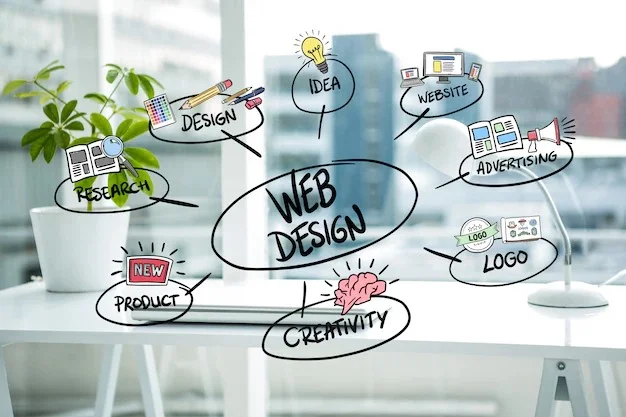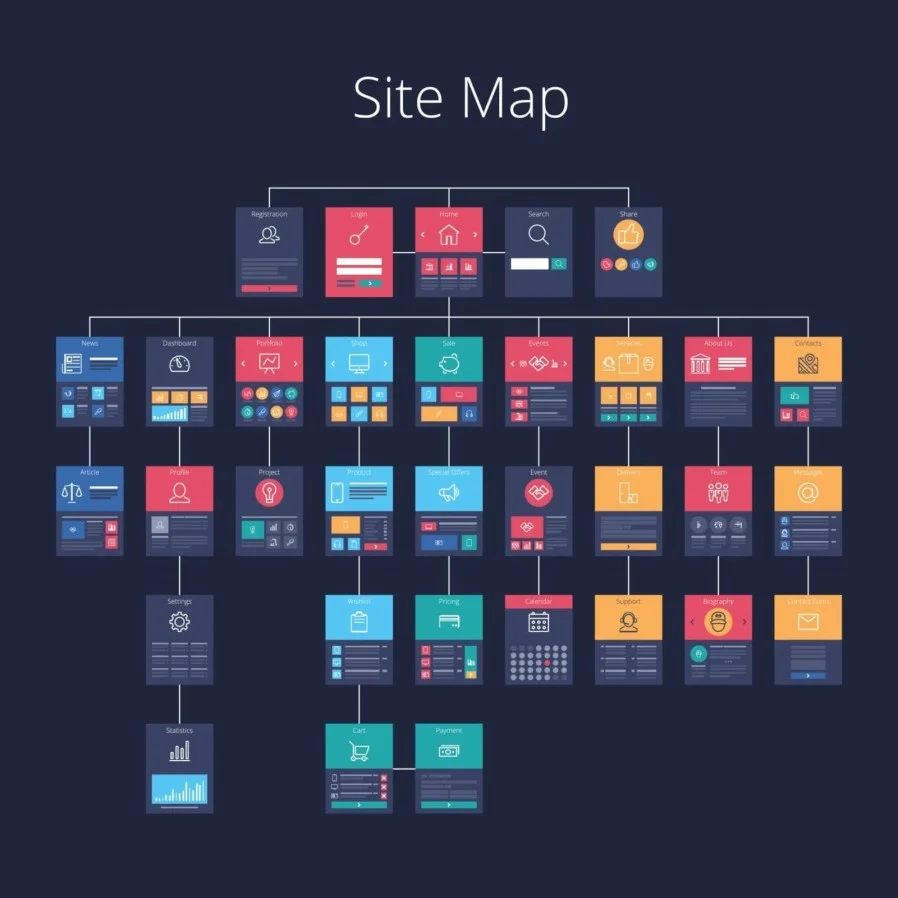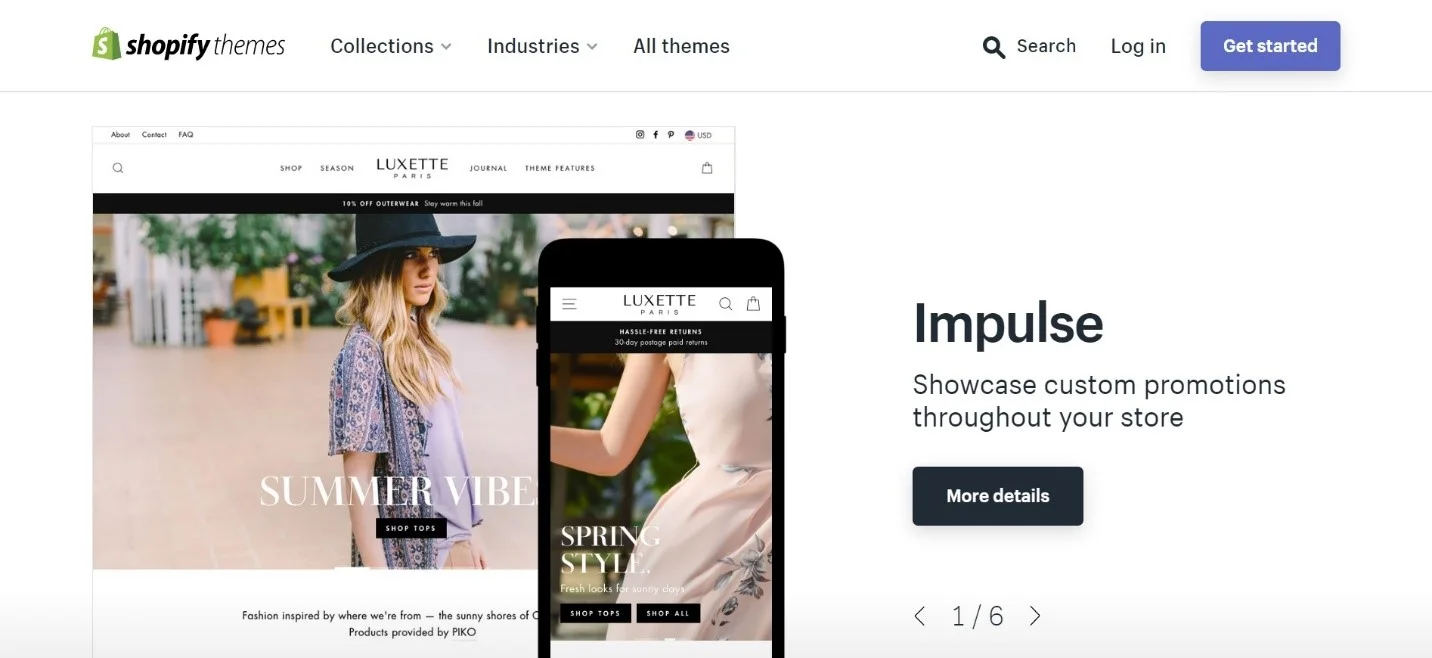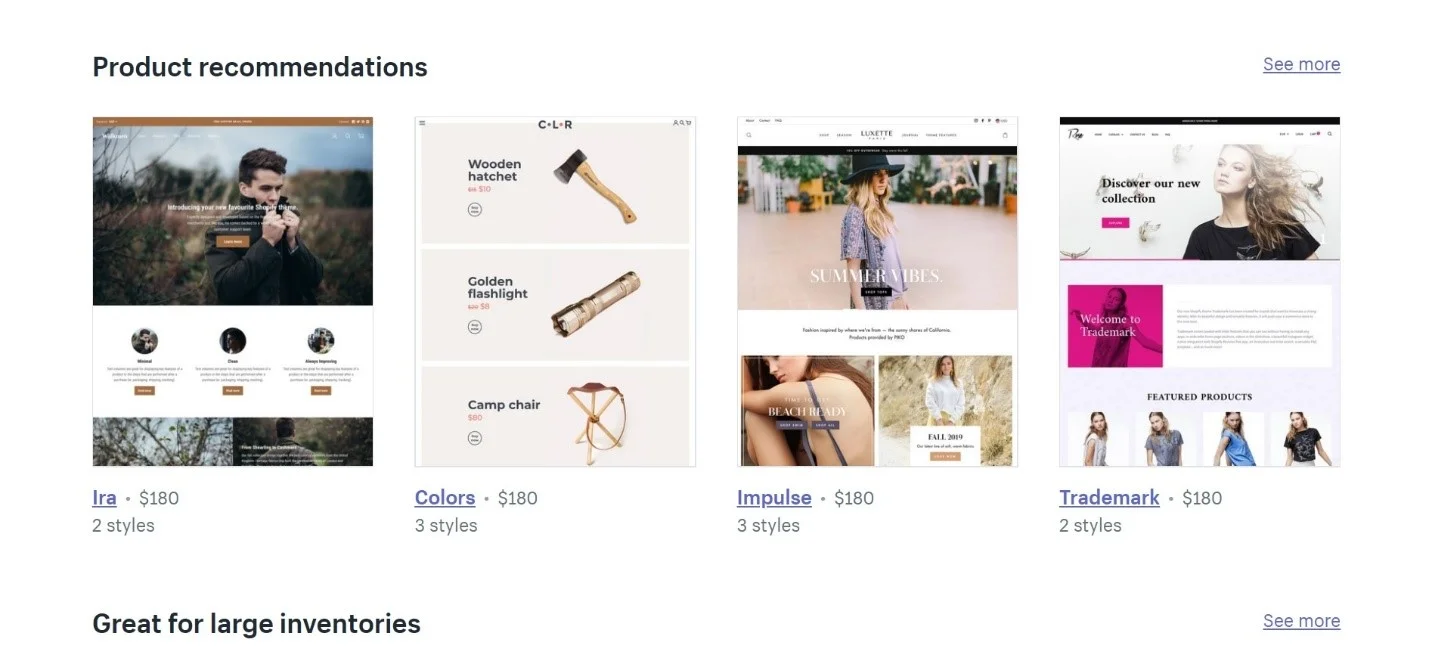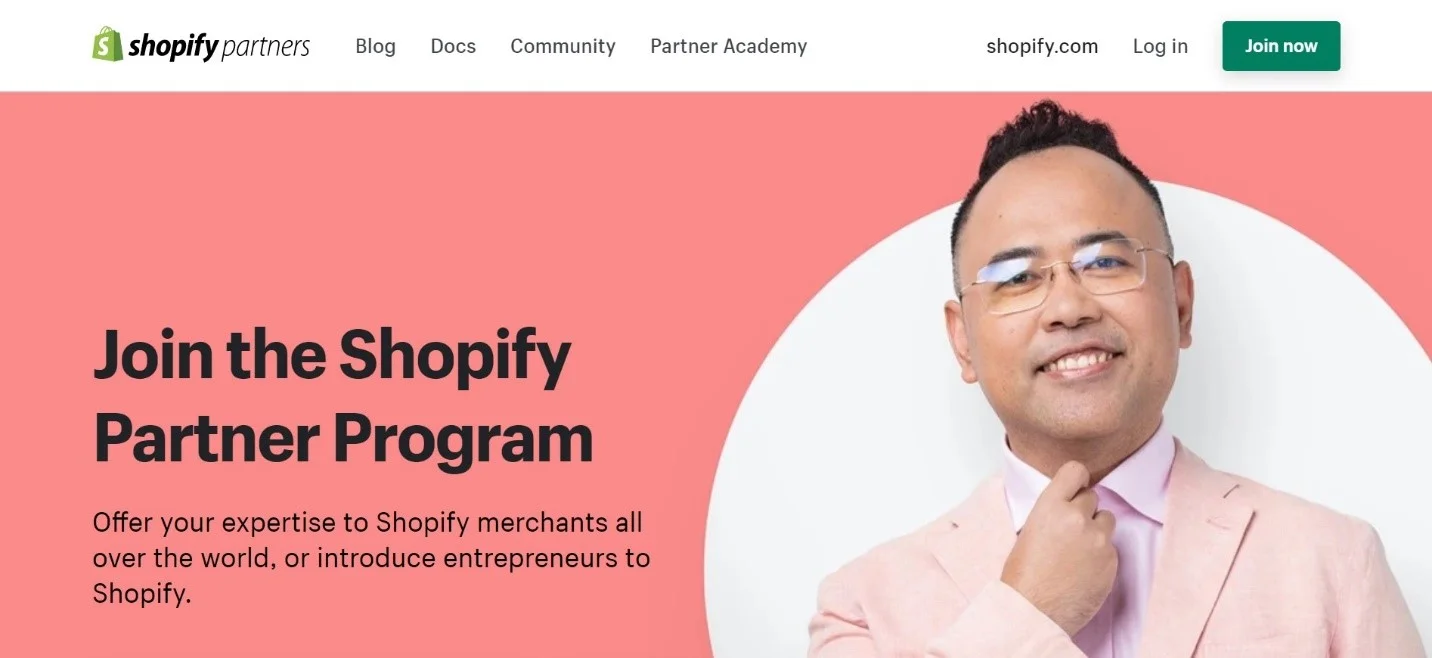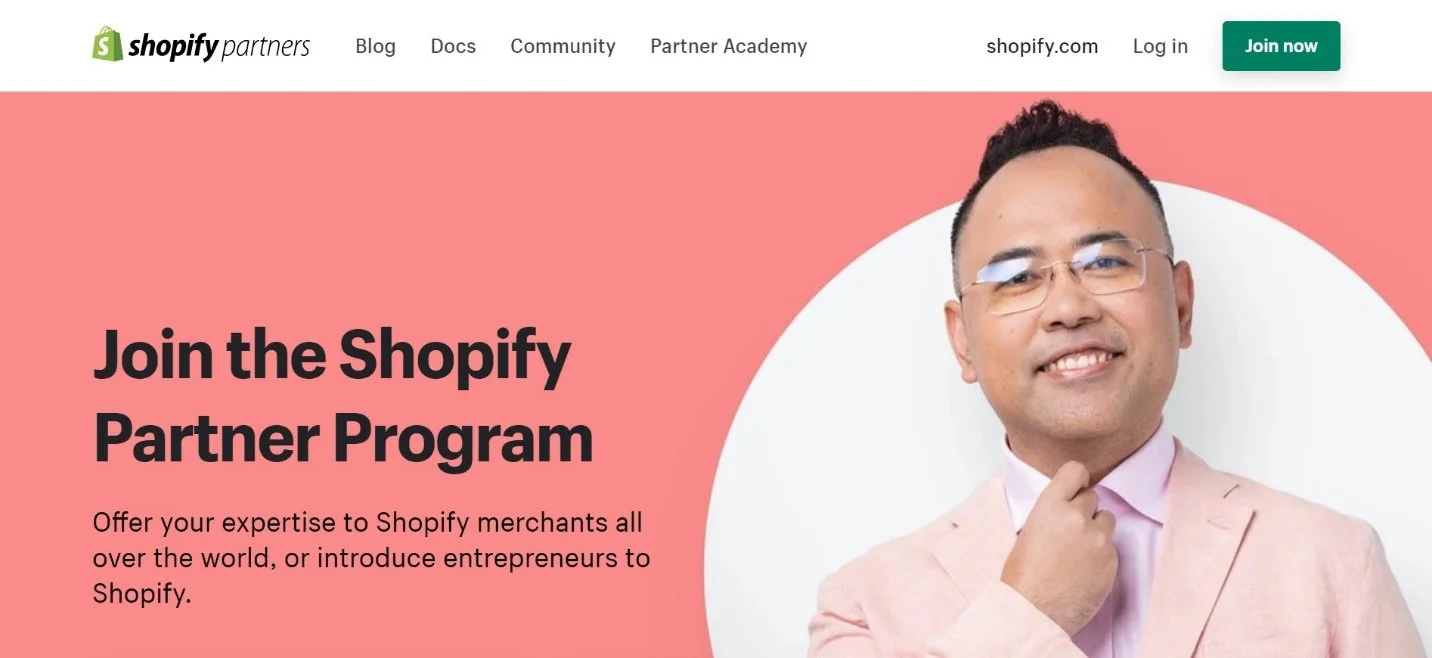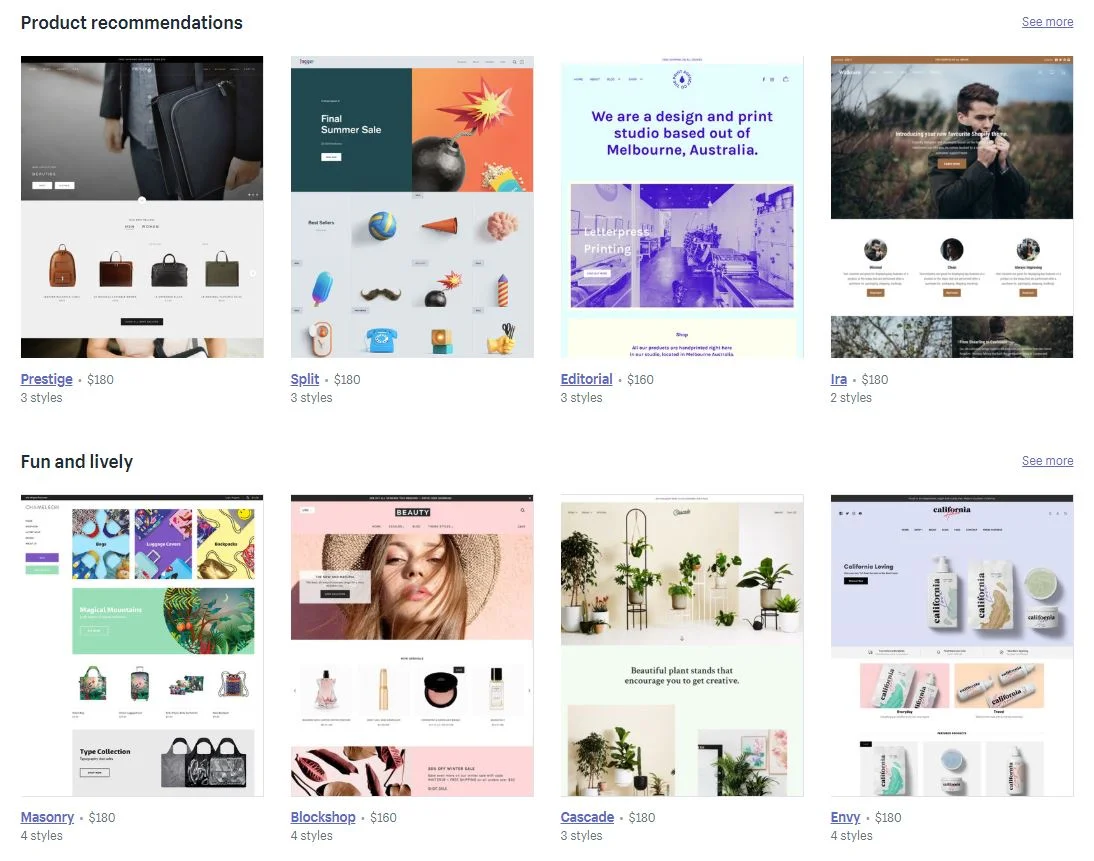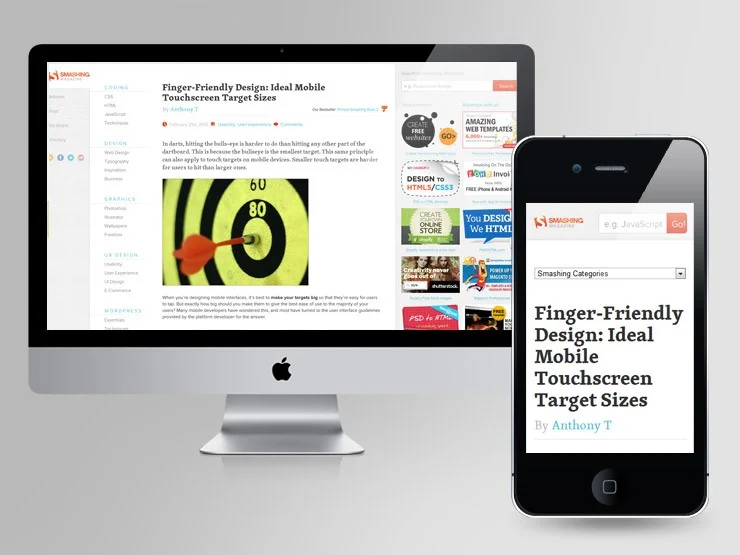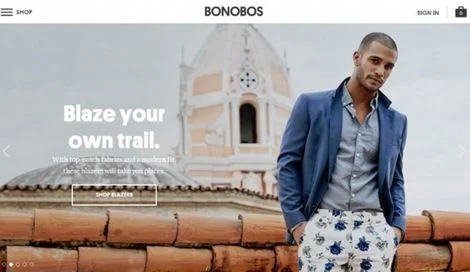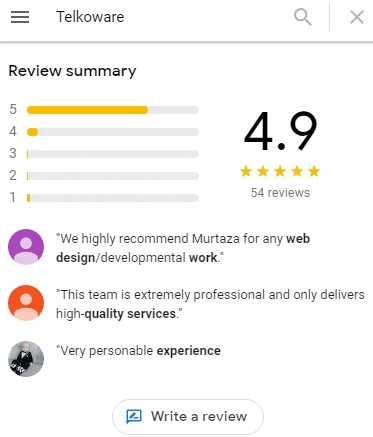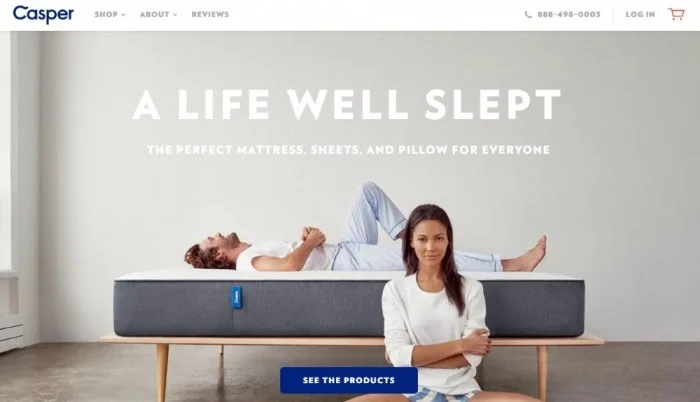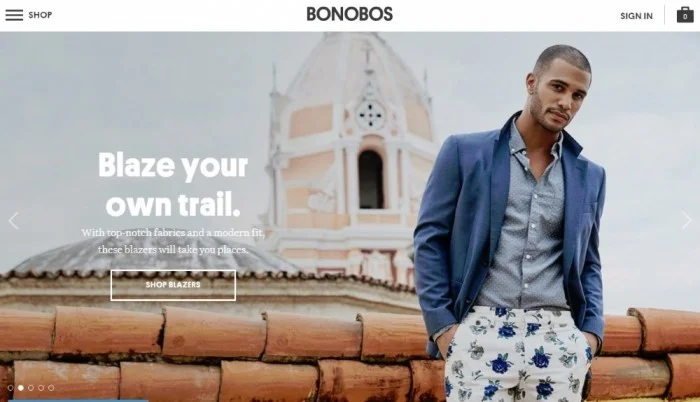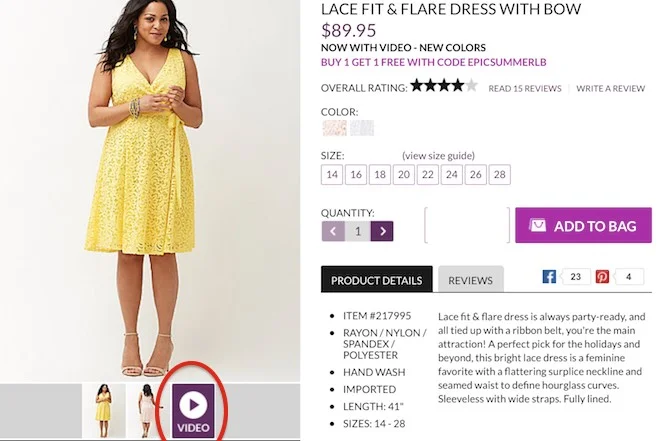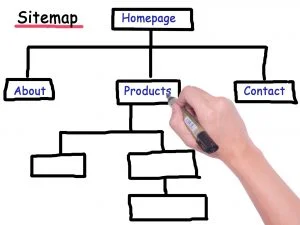Are you thinking about revamping your out-of-date website, but don’t know where to begin?
Hiring a web design firm to create a new website or remodel an existing one might appear to be a daunting task even if you read hundreds of articles on how to hire the right web development company. Even though producing a Request for Proposal (RFP) for website design may seem daunting and tedious, it serves a variety of useful objectives. It can help you sort out your concepts and ideas for your new website and push you to address some topics that are usually better answered before you begin the redesigning job. A well-executed RFP process can assist you in comparing several qualified web design firms and precisely defining your goals.
Before jumping into writing an RFP for web design, take some time to think about why your business needs a website and what value will it be adding to your business, so you can convey that message. Additionally, an RFP sets a clear framework on the specific information required from each vendor, to help you compare apples to apples and make an informed decision.
There’s no reason to gawk at a blank page, even if you’ve never drafted an RFP for website development or are having problems getting started. We’ve broken down the components of developing a good RFP for website design in 2022, and we’ve even supplied a free Website Design RFP template that can help you get started.
Why should you write an RFP for Website Design?
You may be questioning why an RFP is even required? Why not simply Google design firms and call them up directly?
Well, you can adopt that strategy, but it will take a bit of time and may jeopardize the entire project. Your website is your business card to the rest of the world. When it comes to choosing a business to work on it, you should not take any chances. Doing your homework can guarantee that you pick a reliable and trustworthy web design company and receive high-quality work.
Also, I would highly recommend creating an RFP for website development, for the following reasons:
- It simplifies and optimizes a challenging project.
- It provides an overall picture of what it will take to bring your concept to reality.
- It provides several approaches to addressing the problem.
- It aids in discovering new vendors who may be helpful for future projects.
- It provides an even playing field with points scoring system, removing the possibility of prejudice.
- It guarantees that the web design company adheres to project specifications and timelines.
- It helps in obtaining the most cost-effective option.
- It provides key insights into vendors’ capabilities, skills and experience
- Last but not least, it provides a clear direction of roles and responsibilities, thus providing a productive working environment for all parties.
- But that’s not it, there are more advantages of creating an RFP for website design!
Creating an RFP for website design will assist your company in clarifying your project’s aims and objectives and defining a budget. Agencies can respond immediately to the RFP, saving you time from looking for and contacting several organizations or development firms one-on-one.
Ultimately, an RFP for website redesign or redevelopment helps everyone align to clear objectives, deliverables and any project constraints, while ensuring that it’s a perfect match for both sides.
When should you write a Website RFP?
Well, the obvious answer is that when you realize that you need a website for your business. But you should start a bit early, in order to allow enough time for vendors to review the details, ask any questions, then prepare a proposal and submit it.
When should you not write a website RFP?
There could be multiple valid reasons for not writing an RFP, such as:
- Budget constraints that would limit interest from well-established web design companies
- No staff members that can provide timely responses to any RFP questions or provide website content
- Legacy systems that will be challenging to integrate with website
- Limited timeframe (less than 1 month)
Are you are wondering whether to skip RFP process just because you have a preferred or referred vendor? Even if you have been referred to someone by a close friend, it is always worth putting in effort and doing the due diligence of going through RFP process to ensure that they are a good fit.
Elements to include when writing an effective RFP for Website Design
Now you know what an RFP for website design is, but do you know how to create an effective one?
Developing a high-quality marketing website for your business is comparable to developing a brand identity. It is a complex undertaking that needs detailed information about your organization, objectives, target audience, and expectations.
You should prepare a well-structured RFP for website design that contains all of the elements to discover the finest web design company, who can exceed your expectations. Let’s discuss all of the key elements to include when writing an effective RFP for website design:
1. A brief summary or introduction of the project
We all know that intros, when done correctly sets the stage for the document. So introduce yourself and the aim of the RFP. State not simply what you want the professional provider to perform, but also why; what is your organization’s main “factor of concern”? If it’s a website revamp, what’s wrong with the current one and why isn’t it serving your business needs?
Instead of presenting a remedy, attempt to articulate the problem as clearly as possible. There may be a variety of alternatives available that better satisfy your goals than what you have in mind, and website experts can recommend ideas you haven’t considered yet. By focusing more on the task at hand, the responder is encouraged to think beyond the box. Also, keep it brief and give a bird’s eye view as all the details will be eventually discussed.
2. Company’s background
Describe your organization, its mission, and your role within it. There’s a good chance they haven’t heard about you and won’t be able to tell by browsing your current website (which may be why you need a new website). The company’s background assists the agency in providing a solution that suits the brand and its target audience.
There are 4 key items to consider here:
- Company background: Is your firm old and well-established, or are you a new and exciting start-up?
- Business sector / industry: You may also include your top competitors, so that the web design agencies can obtain some ideas and figure out how to differentiate your website from the crowd and make it stand out.
- Market segmentation: All critical parts of website design, such as functionality, user experience, graphics and even content are determined by the demands of your intended audience. As a result, be clear here and inform your prospective web design firm of the market segment, including demographics you want to target.
- RFP Manager: Finally, tell them a little bit about yourself. What is your name? Are you a decision-maker, ideologist, shareholder, or simply a middleman dealing with this problem on behalf of the corporation?
These four points will give the potential website design firms a clear idea about your company and its essential components.
3. Goals and objectives
You can’t expect to get the desired results without first explaining your goals and core objectives.
The goals and core objectives are all about identifying problems, defining expectations, and determining targets. To ace this part, consider the following two major points:
a. To begin, what issues do you and your visitors face? Be truthful and identify all of the problems that the existing website is experiencing.
Also, identify aspects that you dislike or that your users do not find helpful. Be explicit about the kind of complaints that your website receives regularly. If you are planning to start a new website, you may skip this stage.
b. Second, what are your goals for your new website? Describe what you intend to achieve or the desired outcome. What are the three most crucial aspects that, if done correctly, will ensure the redesign is a success? Do you have any quantifiable measures in mind that might be beneficial, such as more revenue, more email subscribers, or better-qualified leads? Consider what you want web users to do, not simply what you want them to see. Make a list of all the objectives you intend to achieve like:
• Boost traffic
• Generate leads
• Promote products & services
• Increase your brand’s trustworthiness.
• Educate people on a certain topic or industry
• Provide information about your products & services
• Entice the audience
• Raise funds for a worthy cause
• Increase public awareness
• Promote the brand
Do not be scared to include all of them.
However, do not shower them all on the web design firm. When you’ve finished making a list of everything you want to accomplish with the new website, it’s time to prioritize. Choose one or two primary objectives and direct the vendor’s attention to them. Other objectives should be listed as secondary objectives. Specify these objectives as having a precise budget and deadline.
4. Website Sitemap
Think about it: why would anyone ever want to change their existing website? Maybe to attract more visitors or launch new products.
Well, one of the most common reasons businesses revamp their websites is because the content is disorganized or difficult to discover as it is hidden behind too many clicks. As much as the aesthetic design influences visitors’ perceptions of your firm, the sitemap reveals how effectively you’ve planned your primary site parts and navigation structure. Include a plan in this section for how you want to restructure it if you already have one.
The sitemap will assist you in determining which new material you will need to develop and what will be moved from the previous site. Some of it may be outdated or not interesting. So, you’ll need to write a fresh copy, especially if you’re launching a new item, service, or campaign.
A sitemap, which is essentially a table of contents, is critical for your search engine ranking. It informs search engines like Google about which web pages and files are crucial. Web crawlers collect this information and use it to help your firm rank better in search results. As a result, it should not be taken for granted.
5. Work scope and deliverables
This is where you should go into greater depth regarding the project. To the best of your ability, define all of the services you know you’ll be recruiting a web team for. For instance, in the case of a web redesign project, you may be paying for:
• Project management/administration
• Content strategy
• Copywriting
• Illustration
• Information design
• Visual/graphic design
• Search engine optimization
• Front-end coding (HTML/CSS, animations)
• Back-end development (CMS, 3rd party APIs, custom software/features)
• Custom software or app creation
• Mobile device optimization
• Accessibility audit
• Testing & quality control assurance
• Paid search placement/advertising
• Software training
• And more
While core objectives are about aims, deliverables are about structure and functioning. It is the most critical section of an RFP for website design. As a result, take your time and carefully consider each item.
6. Technical requirements
Now this is going to be the crazy or the technical part of your RFP for website design.
This is a vast topic, but your purpose here is to outline any constraints or requirements you are aware of ahead of time. Because a website is really a technical software product, these are the aspects that may influence the timeline and deliverables. Here are some examples of technical requirements:
• Content management system
• Security tools
• SEO tools
• Social media integration
• CRM integration
• eCommerce module
• Search bar
• Advanced filter for products
• Registration system
• Login form
• Community
• Module for displaying data from external sources
• Subscription form
• Payment
• Store locator
• Interactive map
• API, etc.
You must offer the agency with your business technical needs in addition to an informational framework. It is this section of the RFP where you must mention all of your website’s features and functionalities to keep a clear understanding of what you want from your website.
7. Project Timelines
We all know that we have a tendency to procrastinate endlessly, unless we are given a deadline.
You can’t manage a business unless you create goals and meet them by a specific date and time. Creating a web design is no different. The delivery schedule is critical. As a result, it should be mentioned and highlighted in the RFP for website development. Here are the key dates to outline:
RFP Release Date: The date when RFP is sent out.
Response Deadline: The date by which proposals need to be submitted.
Vendor Selection: The date by which decision is to be made and all vendors to be notified.
Project Kick-off: The date by which the vendor should have the team members ready to start working on the project.
First and foremost, define the website project launch target date, when you intend your website to go online.
Second, inform partners when they may expect to hear back on their submissions.
Third, inform any significant milestones such as the debut of a new product, an advertising campaign, an annual convention, and so on.
Finally, avoid setting unreasonable timelines. The thing is that each task, particularly the more intricate ones, take time to finish. Be prepared to wait if you really want your website design to be flawless at every level. Of course, you can request that your project be completed as soon as possible; but keep in mind that every rushed project is prone to errors and costs twice as much as a standard one. As a result, set realistic deadlines based on the scope of work and effort.
8. Project Budget
The budget governs the scope of work in every project and so it does in website design and development.
The website design agency will build a suitable proposal based on your requirements, goals, functionality needs, timeline, and, of course, budgetary plan. As a result, in your RFP for website redesign and design, you must specify how much you are willing and able to pay.
Keep the following points in mind when settling on a budget:
First, determine your top priority. Whether you want the cheapest solution, the most cost-effective option, or you want to turn your idea into reality by any means and money is not a problem.
Second, select which services are optional, desirable, or obligatory in the future. Website maintenance and PPC efforts, for instance, might be mentioned as additional services that might be required later. Include these costs in your annual recurring budget.
Third, select what you want in exchange for your money. After all, developing a website is an investment; thus, ROI targets must be established.
Finally, inform the vendor of your payment plan or fiscal year constraints. These key areas contribute to the big picture, providing vendors with a sound foundation for pricing their bids.
9. Selection Criteria
Selection criteria is important to shortlist from a wide range of proposals. You’ll receive a slew of different offers, each with its own set of strengths, reputations, and talents. Some will compete on price, some will compete on quality, while others will focus on features. Determine what you want in a vendor: the most affordable option? The quickest delivery? Best quality? Is a distributed team acceptable, or do you need every member to be close to your headquarters? Is it OK to hire subcontractors or solely full-time in-house employees?
You must strike a balance between the team’s skills and the constraints of your budget, but in the end, you want the most outstanding work that you can afford. So weigh them according to what is most essential to you and then add them to your RFP for website development.
10. Submission Instructions
It is a good idea to explicitly mention all key details that every vendor should include in their proposal. It can be a combination of basic company information as well as key project details. Some of the basic details to request are:
- Contact info: Name, email, phone, website
- # of years in operation
- At least 3 client references
- Examples of 3 relevant projects and any relevant links
- Team members that will work on the website project, their roles & responsibilities, their experience and skill set
- General timeline from start to completion
- Project management approach
- Pricing details (breakdown of different services OR deliverables)
11. Contact Information
Finally, include contact information so that the agencies know where to submit their proposals and who to contact with questions. Typically, the authors are the ones who will lead the project. If not, or if additional team members are engaged, identify them in your RFP. Have you or they already worked on a similar online project? Also, do you have final decision-making authority, or will the proposals be put to a review panel? Clarify the selection process for better understanding.
Final Thoughts
It is indeed complex and even intimidating. But, ideally, the guidelines above, together with our free website RFP template, will make the process of improving your business’s front door a bit easier.
When done correctly, an RFP fully unlocks its benefits. You have the option of choosing from several skilled web design firms, each putting their best foot forward depending on your unique business objectives and requirements.
Remember to think extensively about your project before preparing a website RFP. Inquire about the opinions and ideas of others in your team. The more precise you are, the simpler it will be to track your progress and achieve your objectives. Having a clear objective will also assist you in understanding how each bidder’s proposal will work to tackle your specific challenge. If you stick to these guidelines, you’ll be well on your way to crafting a fantastic RFP for website design.
RFP for Website Design Template
Now, for the best part. We’ve created a useful template that you can use to craft your own RFP. Download it, customize it with your name, dates, goals, requirements, features, hopes and dreams. And then BOOM! Proposals will start pouring in from every direction. Just fill out the form below and we will send a copy to your email address:
Good luck! And be sure to send a copy our way to our email: info@telkoware.com